Get Involved!
We'd love your support in making Ceno Browser as useful and accessible as possible. Ceno is a completely Free/Libre/Open Source project, and there are many ways to contribute!
Translations
Help translate the Ceno Browser app, web extension, user manual and website! We use Weblate to crowdsource translations.
Please contact the Ceno team at support [at] censorship [dot] no if you're interested in becoming a reviewer for translation(s) in your language(s).
For more information about how to use Weblate, see the Weblate documentation.
User Research
Ceno relies on user feedback to understand the needs of our users and to suggest improvements and new features.
Sharing your story also helps spread the word about Ceno, which grows the network. With your consent, we may also highlight your story on our website!
We welcome reviews on the Play Store as well as direct communications - you can get in touch with the team via our social channels or send us an email:
support [at] censorship [dot] no
Source Code
If you are interested in Ceno's source code please check the following Git repositories:
You may also be interested in the (no longer maintained) previous incarnation of Ceno, built on the Freenet anonymous file sharing and content publishing network.
Run a Bridge Node
Become a bridge!

Want to help grow the network? Join the swarm!
The easy way: Android

Run Ceno Browser on your Android device, and/or a spare, always-on device.
Run the Ceno Docker Client
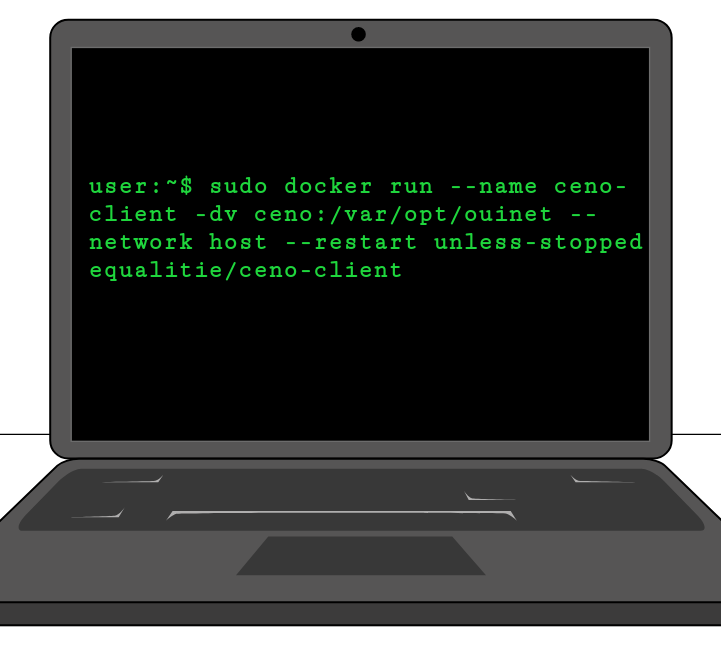
Alternatively, with just one command you can set up a bridge on your computer or VPS: sudo docker run --name ceno-client -dv ceno:/var/opt/ouinet --network host --restart unless-stopped equalitie/ceno-client
Open a portal to the internet
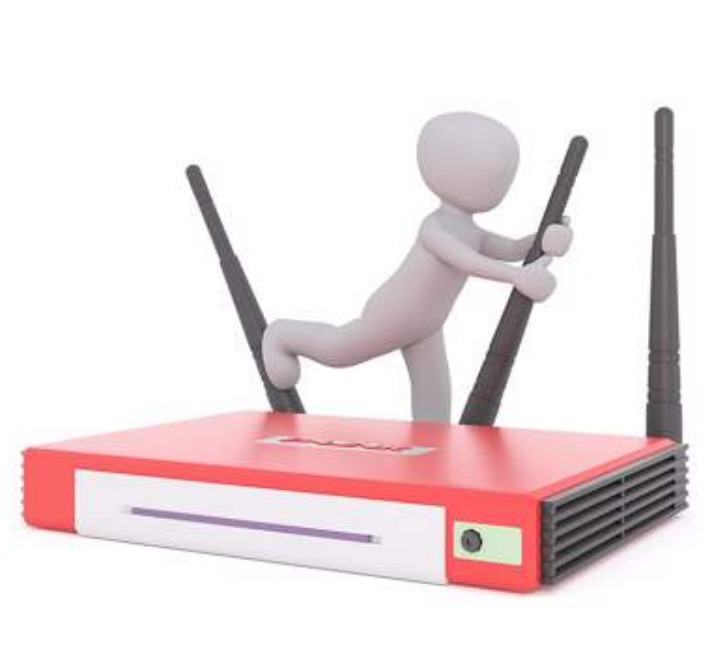
Ensure UPnP is enabled on your router, or set up port forwarding.
To see if it's working:
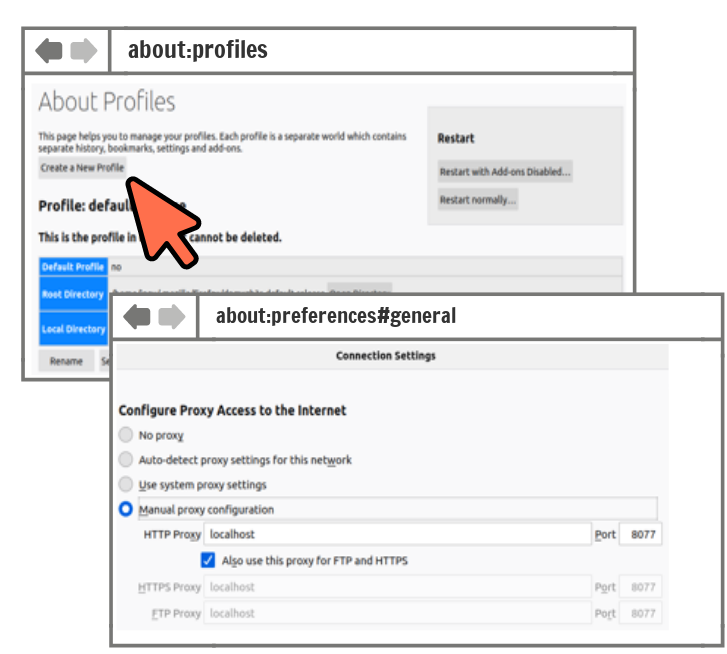
Create and open a new Firefox Profile, and set the proxy to localhost, port 8077.
Thank you for growing the network!
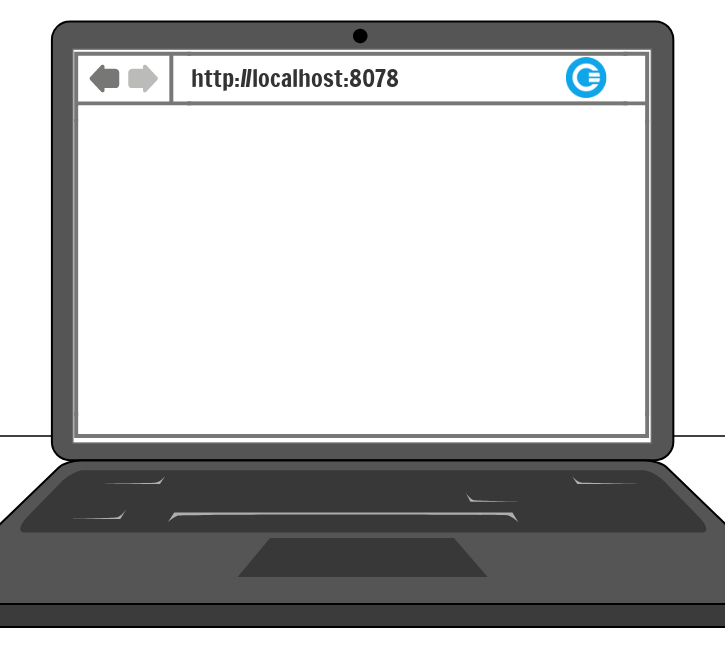
Install the Ceno Web Extension and the provided certificate to test it out!