Annex: The Ouinet client front-end
The Ouinet client (as run by e.g. Ceno Browser) offers a front-end page with some information and actions which may be useful for debugging the client. Many of them are also offered by the Ceno Extension via the Ceno Settings page, though others are only available here.
The front-end is accessible using any plain Web browser running on the same device (you can use Ceno too). Its default address is http://127.0.0.1:8078/. If you open it, you will see something like the figure below.
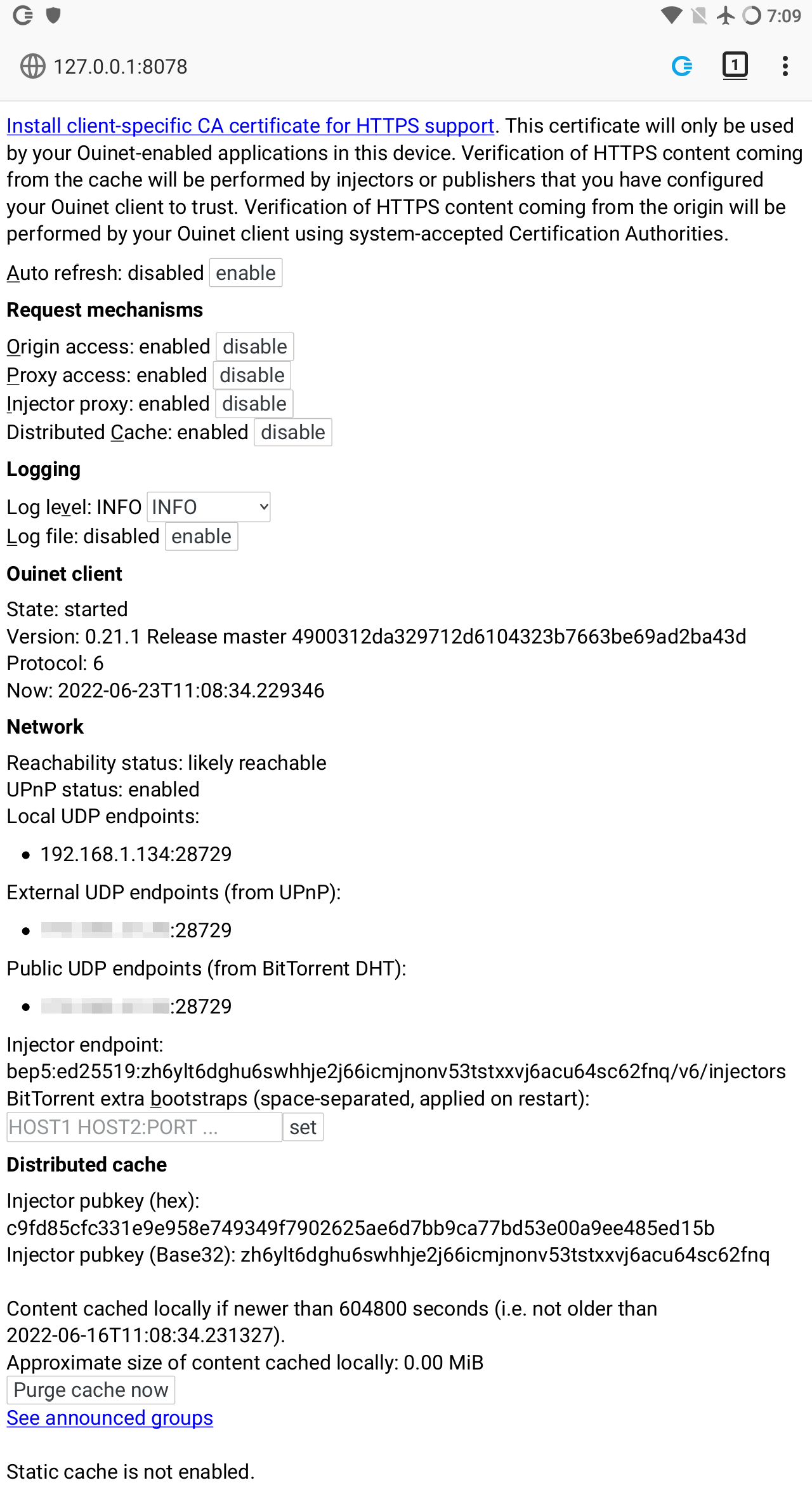
The items shown in the page include:
-
A link to enable the client as a certificate authority (CA) at your browser, since the client needs to intercept HTTPS traffic.
You only need this to use a plain browser for testing the Ouinet client, in which case you will also have to configure its HTTP/HTTPS proxies to
127.0.0.1:8077, and manually enable the Ceno Extension for injection to work. We very strongly recommend using a separate, specific browser profile for this purpose.Please note that none of this needs to be done for Ceno Browser, since it is already configured like that.
-
Buttons to enable or disable the different mechanisms used by the client to access content.
-
Selectors to choose different log levels, like the default
INFO(informational messages, warnings and errors) orDEBUG(verbose output useful for reporting errors). The log file can also be enabled and retrieved from here.When enabling the log file, the log level is automatically set to
DEBUG(though you may change it again from here). When disabling the log file, the original log level is restored. -
Global client state and version information. Useful when reporting errors.
-
Information about client connectivity and injector addressing. The default
bep5method looks up Internet addresses in a BitTorrent injector swarm, as explained here. -
The public key used to verify signatures from injectors in the distributed cache.
-
Information on your local cache like the maximum content age, approximate size of the cache, a button to purge it completely, and a link to the list of announced cache entries.
-
The directory of the external, static cache if enabled (Ceno does not currently use this).